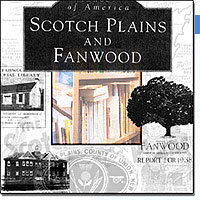Images in the archives are first presented as jpg files. These are best for browsing. For advanced features click the PDF icon

at the left end of the navigation bar.
This will bring up a PDF file of the same document in the Adobe Acrobat Reader in a new window. This format provides advanced features including searching, printing, copying, selecting text or photos, and more. The Acrobat Reader can be configured easily to provide accessibility options which include having a document read aloud, large text and other functions.
Search Tips
- Select the Collection you want to search [Newspapers, Books, etc.] or select Everything to search the entire Archives.
- Selecting "All Words" (the default option) will return only documents that include all of your search terms. Selecting "Any Words" will return documents that may include one or more of your search terms.
- You can Sort your search results by date (Oldest First or Newest First) or by Best Match which will present the most likely results for your search terms at the top of the listing.
- To search a phrase use quotation marks. For example a search for "muhlenberg hospital" will be a better search strategy and return a different set of results than searching the words muhlenberg hospital without quotes.